Bug #297
RTC测试_无法设置时区为上海
Start date:
05/22/2023
Due date:
% Done:
0%
Estimated time:
型号:
LP160
CPU:
RK3588
产品:
扩展/功能板硬件版本:
02
核心板硬件版本:
01
底板/一体板硬件版本:
03
固件版本:
LZ160_LKD3588_ubuntu20.04_v2.0_20230712_2049.img
系统:
Ubuntu
内核版本:
Linux LPA3588 5.10.110
APP版本:
复现概率:
无线网卡:
以太网模组:
EMMC颗粒:
壳体版本:
Description
测试步骤:
1、终端窗口中使用 timedatectl set-timezone “Asia/Shanghai” 设置时区为上海
2、查看有无报错信息
实际测试结果:Failed to set time zone: Invalid or not installed time zone '“Asia/Shanghai”'
期望结果:无报错信息
Files
Updated by Linx about 2 years ago
请使用GUI设置时区。
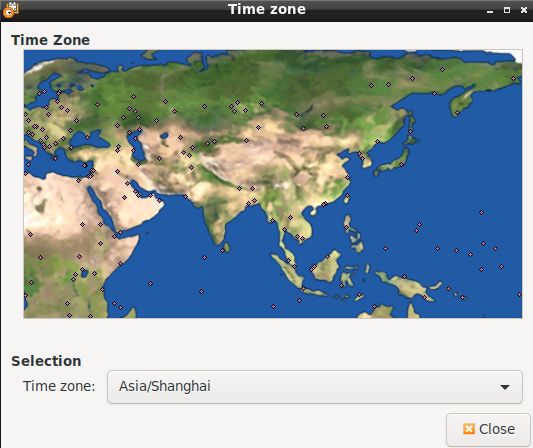
Updated by Linx about 2 years ago
大多数情况是从GUI设置时区。
如果使用timedatectl 从命令行方式设定, 则如下步骤:
ln -sf /usr/share/zoneinfo/Asia/Singapore /etc/localtime
sudo timedatectl set-timezone Asia/Singapore
Updated by 培旭 almost 2 years ago
- Subject changed from LPA3588_Ubuntu 20.04.5_RTC测试_无法设置时区为上海 to RTC测试_无法设置时区为上海
- Status changed from New to Closed
- 固件版本 changed from LP160XXX03_FT_UBUNTU_F6_V1_230509.img to LZ160_LKD3588_ubuntu20.04_v2.0_20230712_2049.img
固件:LZ160_LKD3588_ubuntu20.04_v2.0_20230712_2049.img,只有一个核(lkd3588-linux-f0);
可以使用以下命令设置时区为上海:
ln -sf /usr/share/zoneinfo/Asia/Shanghai /etc/localtime
sudo timedatectl set-timezone Asia/Shanghai