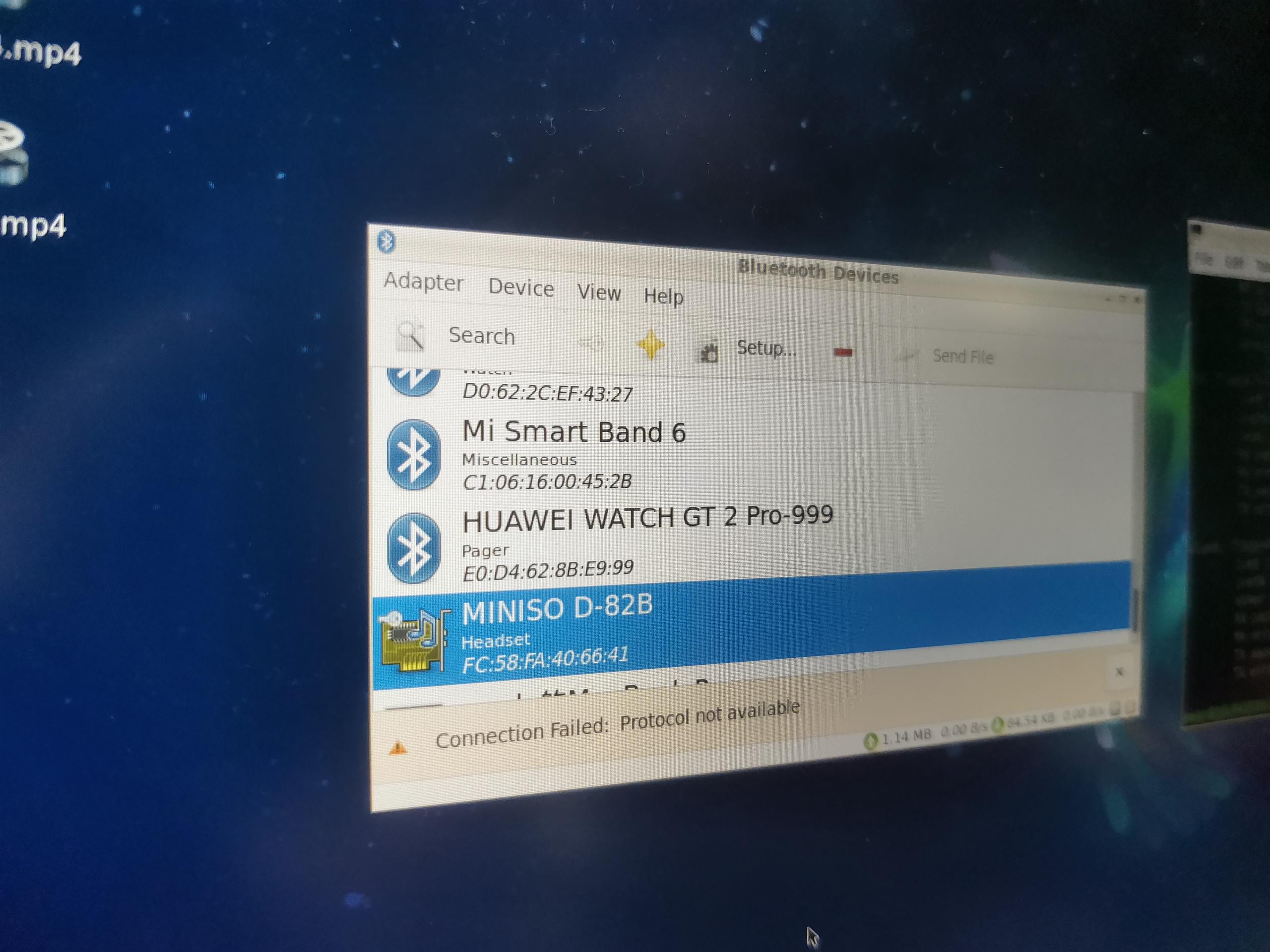Bug #305
LPA3588_Ubuntu 20.04.5_ BT测试_能与其它的蓝牙设备配对(手机,蓝牙音箱),无法连接
Start date:
05/26/2023
Due date:
% Done:
0%
Estimated time:
型号:
LP160
CPU:
RK3588
产品:
扩展/功能板硬件版本:
02
核心板硬件版本:
01
底板/一体板硬件版本:
03
固件版本:
LZ160_LPA3588_ubuntu20.04_v2.0_20230712_2049.img
系统:
Ubuntu
内核版本:
Linux LPA3588 5.10.110
APP版本:
复现概率:
无线网卡:
以太网模组:
EMMC颗粒:
壳体版本:
Description
测试步骤:
1、使用下面图片里的命令连接蓝牙音响,或者在桌面直接通过UI界面进行连接
2、查看是否可以连接蓝牙音响
实际测试结果:不能与其它的蓝牙设备配对(手机,蓝牙音箱)
期望结果:能与其它的蓝牙设备配对
Files
Updated by Linx about 2 years ago
- File clipboard-202306021156-nienv.png clipboard-202306021156-nienv.png added
- File clipboard-202306021159-yzeag.png clipboard-202306021159-yzeag.png added
- Assignee changed from Linx to sun
1. 确保连接蓝牙天线
2. 安装蓝牙profiles:
sudo apt install pulseaudio pulseaudio-utils pavucontrol pulseaudio-module-bluetooth
3. 配置蓝牙profile:
sudo vim /etc/bluetooth/main.conf
找到[General]添加如下内容:
[General]
Enable=Control,Gateway,Headset,Media,Sink,Socket,Source4. 重启蓝牙服务, 如下命令:
sudo systemctl restart bluetooth
5. 在GUI中打开蓝牙界面, 点击搜索, 如下: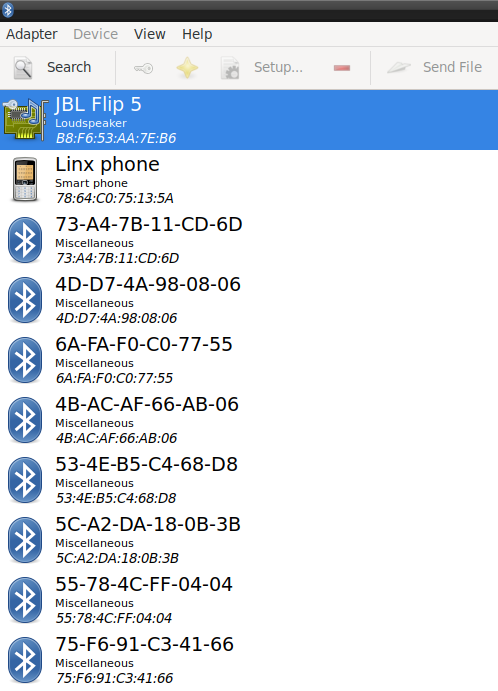
6. 选择目标蓝牙设备,点击"connect", 即可(注意, 此时目标蓝牙设备需要处于连接状态)。
成功后, 有如下图标:
Updated by 培旭 almost 2 years ago
- File clipboard-202309131159-ruktt.jpg clipboard-202309131159-ruktt.jpg added
- Subject changed from LPA3588_Ubuntu 20.04.5_ BT测试_不能与其它的蓝牙设备配对(手机,蓝牙音箱) to LPA3588_Ubuntu 20.04.5_ BT测试_能与其它的蓝牙设备配对(手机,蓝牙音箱),无法连接
- 固件版本 changed from RK3588_UBUNTU_V1_230519.img to LZ160_LPA3588_ubuntu20.04_v2.0_20230712_2049.img
固件:LZ160_LPA3588_ubuntu20.04_v2.0_20230712_2049.img,只有一个核(lpa3588-linux-f0);
能与其它设备配对,不能与其它设备连接,或者连接了又断,可以传输文件;
如图(可配对,无法连接):